faq
Table of Contents
File Preparation
- To ensure your design meets Print Art Crow required specifications, it is recommended to download our product Template Page.
- To submit: please upload flattened files under 100 MB per side. To decrease file size, we recommend LZW
- compression: Please do not submit transparent or multi-layered files.
- File types: Accepted file types include PDF, JPG, PNG and AI. We do not support native INDD files (Adobe InDesign).
- Resolution: Files must be high resolution at 300 dpi.
For a complete list of available products and their file specifications, refer to our Template Page. To submit
at the proper dimensions, please design your artboard to the specified resolution and do not add crop
marks to the trim size.
Basic Instruction
For a complete list of available products and their file specifications, refer to our Template Page. To submit at the proper dimensions, please design your artboard to the specified resolution and guidelines. Please see General Design Guideline for a more comprehensive explanation.
All important text and images must be kept within this area, to avoid any trimmed risks.
If you wish to have coloured backgrounds or images continue to the edge of the product, they must be extended past the Actual Size to the Bleed Zone. This is to avoid products end up with white strips along the edge of the product due to the cutting tolerance.
Uploaded files must fill the entire area to the Bleed Zone. What is shown in the preview is what will be printed. Please note that the low resolution preview displayed on the website does not represent the actual size of the printed product.
For more details, view other General Design Guideline.
Folded Products
Print Art Crow offers folded leaflets/flyers in Cross Fold, Half Fold, Roll Fold, Tri-Fold, W Fold and Z Fold.
For folded long brochures type, we do provide folding techniques type, please view General Design Guide.
To correctly size the folding panels, we recommend downloading our product Template Page in the desired
folding type in order to build the file to specifications.
Colours
All files should be designed and uploaded in CMYK. If you upload a file in RGB, the conversion from RGB into CMYK may cause the colour to shift.
Print Art Crow offer no guarantee of “match print” or “match-product.” We cannot prevent slight colour shifts throughout an order, and does not guarantee colour will match the preview as it appears on a customer’s monitor.
Print Art Crow recommends the following formula: 70% Cyan, 60% Magenta, 40% Yellow and 100% Black.
(C:70, M:60, Y:40, B:100)
Print Art Crow offer no guarantee of “match print” or “match-product.” We cannot prevent slight colour shifts throughout an order, and does not guarantee colour will match the preview as it appears on a customer’s monitor. For more information, see our Terms and Conditions.
Common Mistakes
Fonts or images may not render correctly depending on the external program used and how the file is saved. To prevent this from occurring, Print Art Crow requires all text and images to be outlined or embedded before upload the design file.
No, if there is white space around the design, then the file may not contain a Full Bleed.
If you wish to have coloured backgrounds or images continue to the edge of the product, they must be extended past the Actual Size to the Bleed Zone. This is to avoid products end up with white strips along the edge of the product due to the cutting tolerance. See our General Design Guideline.
General Design GuideNo, if the text is placed beyond the Safe Zone, it is considered as out of printing zone.
In order to ensure proper trimming, place all important text and images within the Safe Zone. Anything extending outside Safe Zone risks being trimmed. See our General Design Guideline.
Files should be submitted at 300 dpi to print clearly and correctly. If the preview appears blurry, the file maybe pixelated, which may affect the printing quality of product. See our General Design Guideline.
Guidelines and Cutting
Print Art Crow shows two colour guidelines to ensure the submitted design meets our specifications. Please view General Design Guideline for more comprehensive explanation.
Safe Zone (Black Dash Line): Place all important text and images within the Safe Zone. Anything extending outside this area risks being trimmed.
Bleed Zone (Gray Pattern): Extend your background image beyond the edge of artwork. This is to avoid products end up with white strips along the edge of the product due to the cutting tolerance.
Zip File
A ZIP file format allows you to compress and archive your files. Multiple or large files can be easily transferred.
How do I unzip files?
Simply double-click on the zip file or right-click and select Extract All. The file will open as a new folder and contain one large file or multiple smaller files.
Print Art Crow recommends:
Stuffit Expander for Mac users (applicable to Mac, PC and Linux)
Once you have downloaded and installed your zip application, you will be able to download and open ZIP (.zip) files.
All files must be converted to one of our accepted file types (PDF, JPG, PNG and AI). Begin by downloading the appropriate product Template Page and save in the accepted file type to upload.
For further assistance, please save your file(s) as a PDF, and contact our Sales team at sales@print-ac.com for a quote
QR Codes
Yes, however Print Art Crow cannot be held responsible for any issues with scanning QR codes and/or Microsoft Tags after it has been printed. To optimize your code or tag for print, make sure that the code image is placed on a white background and is not pixelated. Please test the code before file submission.
For further assistance, contact us via email at service@print-ac.com or by phone at 016-250 8787.